Try Movavi Video Editor!
- Edit and enhance videos easily
- Add stylish transitions, titles, and filters
- Stabilize and reverse video, equalize sound, and more
Chromebooks make for very affordable computing devices. The list below will give you an overview of the best video editing software for Chromebook. Read on to learn how to edit videos on Chromebook.
At Movavi, we’re committed to providing you with verified information only. Here’s what we do to ensure this:
When selecting products to include in our reviews, we research both demand and popularity.
All products mentioned in this article have been tested by Movavi Content Team.
When testing, we compare key parameters, including video and audio trimming, visual effects, stabilization, video quality adjustments, saving and sharing videos, and other significant features.
We study user reviews from popular review platforms and make use of this information when writing our product reviews.
We collect feedback from our users and analyze their opinions of Movavi software as well as products from other companies.

Special pick: Online Video Editor by Movavi
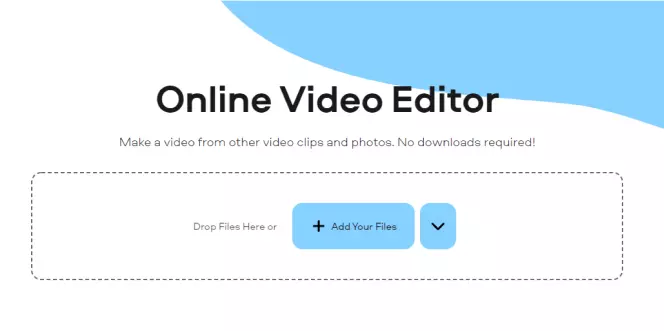
If you don’t want to download any additional software, consider using a video maker online. Try Online Video Editor by Movavi – it lets you create videos directly in your browser, so there’s no need to download and install the software. This free video maker offers all the necessary tools to make incredible movies – you can trim and crop your videos, add filters, and apply transitions between clips. You can also add music from your computer or the built-in music collection. Movavi’s online video creator has a straightforward interface, making the video-making process fast and clear. Use this video maker for free online to easily create videos of any kind – from travel or birthday videos to vlogs and educational movies.
Below is a list of the best software for Chromebook video editing. Many of these are free apps for Google Chrome OS, though they may contain in-app purchases. Others are web-based tools that may or may not have a fee associated with them. One thing that they all have in common is that they are great at what they do. Ultimately, which one you pick will depend on your own needs and preferences. Because they are all good in their own right, they are presented in no particular order.
WeVideo

Popular web-based video editing platform WeVideo has a free app in the Chrome web store. The app will allow you to easily use the web service from a dedicated app on your Chromebook instead of needing to navigate to the site in your web browser. The free version is limited to publishing 5 minutes of video and contains a watermark. The software can publish to YouTube, Google Drive, Vimeo, Facebook, Dailymotion and more. Upgrading to a premium subscription gets you unlimited publishing time and access to more powerful effects.
Key features:
Pros:
It's free to try.
It comes with free themes, music, and sound effects.
Cons:
There's a watermark on anything created with the free version.
PowerDirector

This is actually an Android app. Chromebooks running the latest versions of Chrome OS have the ability to run apps from the Google Play store for Android. If your device can run Android apps, then this is a nice option for you. PowerDirector is a well-known desktop video editor. The Android version is not as full-featured but is still powerful enough for many tasks. Purchasing a monthly subscription will allow you to export to larger resolutions as well as open up more effects and stock media assets.
Key features:
Pros:
It's free to try.
It's similar to desktop software that you may already be familiar with.
Cons:
It requires your Chromebook to support Android apps.
Magisto

Another Android app that may be worth trying if your Chromebook supports it is Magisto. This is a very popular video editing tool because of its ease of use. Magisto is primarily aimed at people who just want to shoot video to share on social media. Unlike PowerDirector, it isn't trying to bring desktop caliber video editing to mobile platforms. Instead, Magisto uses AI to help you automatically create good looking videos and makes it easy to share those videos to all of the popular social media sites.
Key features:
Pros:
It's free to try.
It's very easy for beginners to use.
Cons:
It requires your Chromebook to support Android apps.
KineMaster

Another Android app for your consideration is KineMaster. This app is considered by many to be even more powerful than the Android version of PowerDirector, although the learning curve can be a little steeper. Part of the difficulty in using the app is that it doesn't translate as well to the larger screen of the Chromebook as PowerDirector does. If this isn't something that bothers you, then you'll likely enjoy this app.
Key features:
Pros:
It's free to try.
Includes some powerful features.
Cons:
It requires your Chromebook to support Android apps.
It's not as easy to use as some options.
YouTube Editor
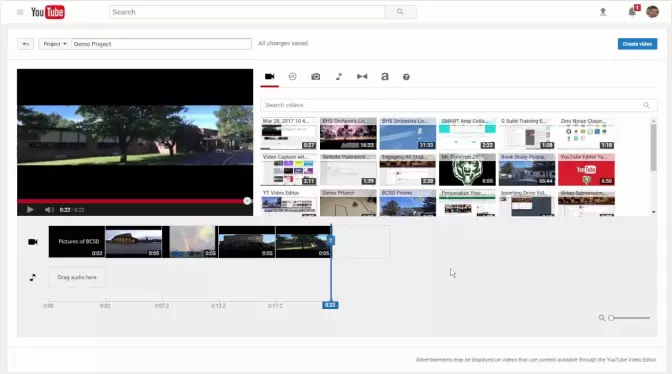
YouTube has its own built-in editor that makes a great choice if you are mainly interested in publishing your videos to YouTube. It has many of the same features that other video editors have. You can arrange footage in a timeline, and transitions, sound effects, etc. YouTube also makes available a large, searchable collection of creative commons licensed footage and sounds that you can use to enhance your videos. Features specific to YouTube, such as end cards, are also supported. Unlike most of the options on the list, YouTube's editor is completely free.
Key features:
Pros:
It's completely free.
There's a large selection of stock media to use.
Cons:
It's not as powerful as some of the others.
Kapwing
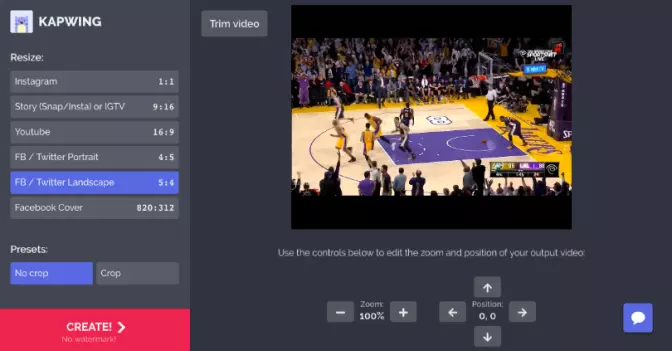
Kapwing is a web-based video editor, so there are no apps to install and there's no need to worry about compatibilities. You can use the editor from your Chromebook's browser or the browser of any other device you have. The site features an impressive list of tools and effects that you can use to craft your perfect video. The free version limits you to a 500 MB upload and will only store the footage for 7 days. The premium version will double the upload limit and give you unlimited storage time.
Key features:
Pros:
It's web-based, so you can work across devices.
It has an extensive set of features.
Cons:
It's more expensive than some of the other options.
Kizoa
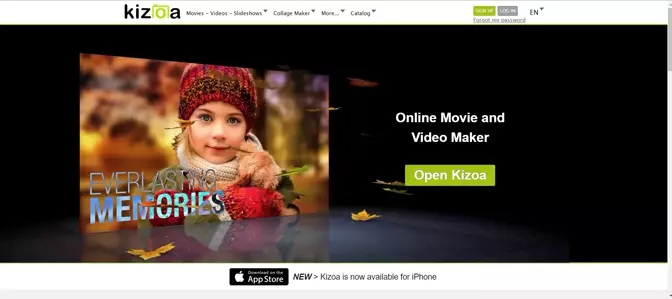
Kizoa is another web-based option for those who would like to stay away from dedicated apps. Like Kapwing, it has an impressive list of features, but the pricing is quite a bit more than some of the other options on the list. Kizoa lets you create your videos with the unlimited use of a nice selection of royalty-free assets. It allows for easy conversion to the formats expected by major social media sites.
Key features:
Pros:
It's web-based.
It has plenty of effects to choose from.
Cons:
Its monthly fee is higher than some of the others.
Stupeflix Studio
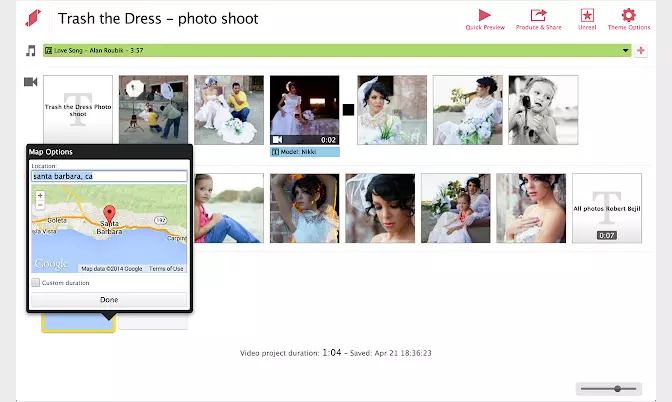
This video editor for Chromebook offers some very nice features that many of the other options do not have, such as the ability to more easily sync audio with video. This is offset by it having a smaller number of features overall than some of the stronger contenders. With a free account, you can create videos up to 360p. If you'd like to create higher resolution videos, you'll need to sign up for a premium account.
Key features:
Pros:
It has some advanced features.
It can upload directly to popular social media sites.
Cons:
While it has some advanced features, it doesn't have as many overall features as the competition.
OpenShot
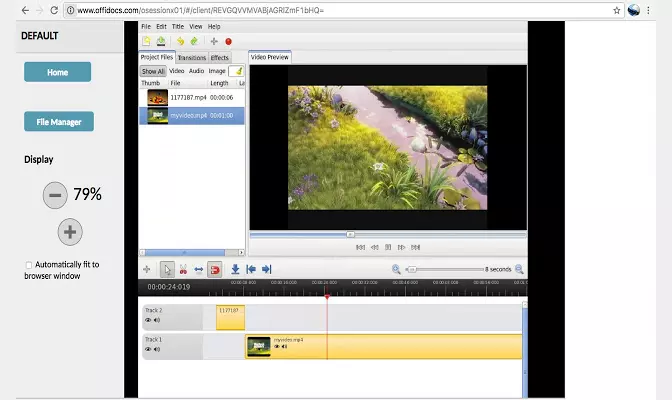
OpenShot is a free and open-source video editor that was originally written for Linux. It has been available as a web-based platform by Offidocs.com, a service that allows you to run desktop apps in the cloud. In addition to using the editor in your browser, there is a Chromebook app that will interface with the Offidocs.com version.
Key features:
Pros:
It's completely free.
It has a lot of features.
Cons:
It's not the easiest to use option.
If you ever upgrade your hardware and would like to move away from your Chromebook video editor to something a bit more powerful, we invite you to take a look at Movavi Video Editor. Our product is available on both Windows and Mac computers and comes with a free trial so you can see if it fits your needs before making a purchase decision.
We designed Movavi Video Editor to be easy to use, so you'll be able to transition from whatever Chromebook tools you were using easily. Despite its ease of use, Movavi Video Editor is packed with powerful and professional-grade features to help you craft the compelling videos that you want to create. It comes with a variety of professional effects and additional effects are available for even more advanced video editing tasks.
Movavi Video Editor
Сreate awesome videos easily
*The free version of Movavi Video Editor may have the following restrictions depending on the build: watermark on exported clips, 60-second video or 1/2 audio length limit, and/or some advanced features unavailable when exporting videos.

Similar guides

Have questions?
If you can’t find the answer to your question, please feel free to contact our Support Team.
Join for how-to guides, speсial offers, and app tips!
1.5М+ users already subscribed to our newsletter