Step 1. Install the GIF-to-WebM converter
Launch the downloaded .exe or .dmg file depending on your device (Windows or Mac) and follow the on-screen instructions to run through the full install process.
Need to Convert GIF to WebM?
Use this GIF to WebM converter online!
The online converter is a perfect tool for converting GIF to WebM for free. It lets you change the format of your files in just a few clicks. You can also use a desktop media converter from Movavi.
How to convert GIF to WebM on Windows and Mac with Movavi
Both GIF files and WebM files are popular files for video and WebM can even carry audio. It is relatively simple to change one file type to the other using simple conversion platforms.
Movavi Video Converter is a great way to change GIF to WebM files quickly and easily. The program can handle hundreds of different file formats and devices, so you can convert .gif to .webm, but also many other file types that contain images, video, and audio. You can even do some basic editing with Movavi Video Converter. Movavi is known for being one of the fastest of all video editing and converting options.
There is also a free online tool from Movavi so you can convert GIF to WebM online, though it is not as in-depth as the desktop Movavi Video Converter. With the free conversion, you don’t have the ability to edit the video, for instance. But this GIF-to-WebM converter online can be a great option if you need to convert a single file.
Let’s look at how to convert GIF to WebM files with Movavi Video Converter.
Step 1. Install the GIF-to-WebM converter
Launch the downloaded .exe or .dmg file depending on your device (Windows or Mac) and follow the on-screen instructions to run through the full install process.
Step 2. Add your files to the program
Click Add Media, choose Add images, and pick the GIF you wish to convert. Alternatively, you can simply drag and drop the files into the program and it will recognize the file format automatically. Also, unlike the online converter, our desktop software can process a whole batch of larger files at a time.
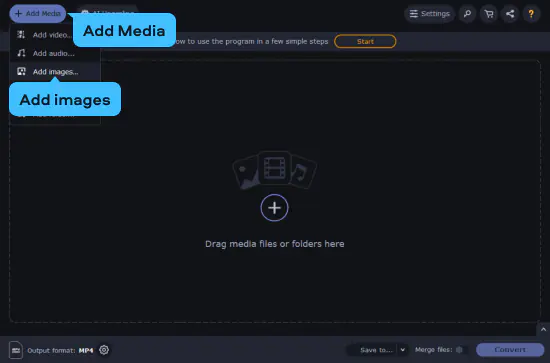
Step 3. Choose the video format
Open the Video tab, choose the WebM preset group, and find the appropriate preset. If you want to change the frame size or bitrate of the output video, this is where you can do so by clicking the Cogwheel.

Step 4. Convert GIF files to WebM
By default, the converted video will be saved to the Movavi Library folder. You can select a different target folder by clicking the Save to button. To convert GIF to WebM, hit the Convert button.
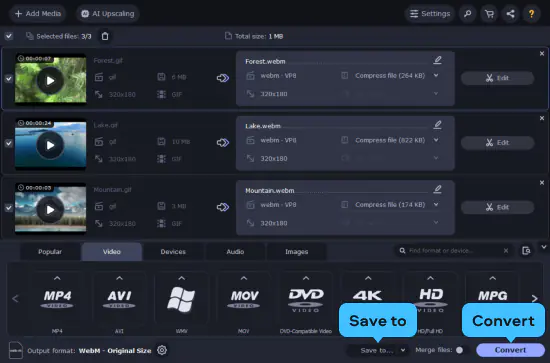
Here’s what Movavi’s team does to provide you with verified information:
When selecting products to include in our reviews, we research both demand and popularity.
All the products covered in this article have been tested by our team.
When testing, we compare key characteristics, including supported input and output formats, quality loss when converting, and other significant features.
We study user reviews from popular review platforms and make use of this information when writing our product reviews.
We collect feedback from our users and analyze their opinions of Movavi software as well as products from other companies.
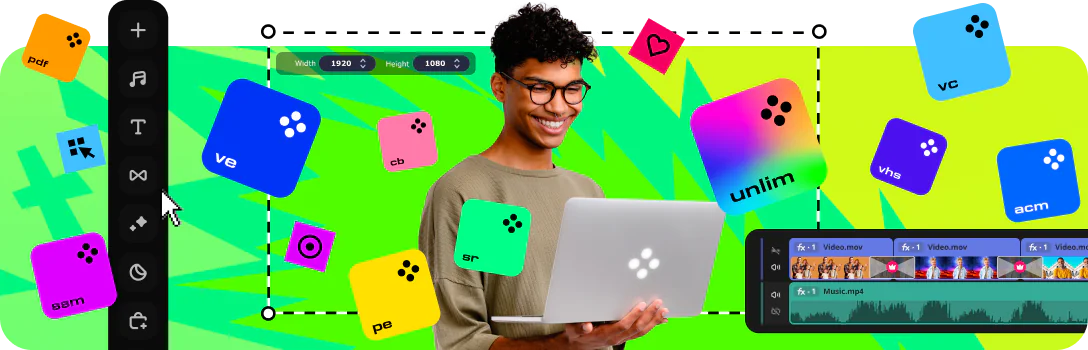
Summary
WebM files can be seen as more flexible and can be auto-played in browsers using HTML5 elements that aren’t supported by GIF files. WebM files also support audio, which cannot be carried within a GIF file. With Movavi, converting one file type to the other is simple, as well as hundreds of other file types besides.
Movavi Video Converter
The ideal way to get your media in the format you need!
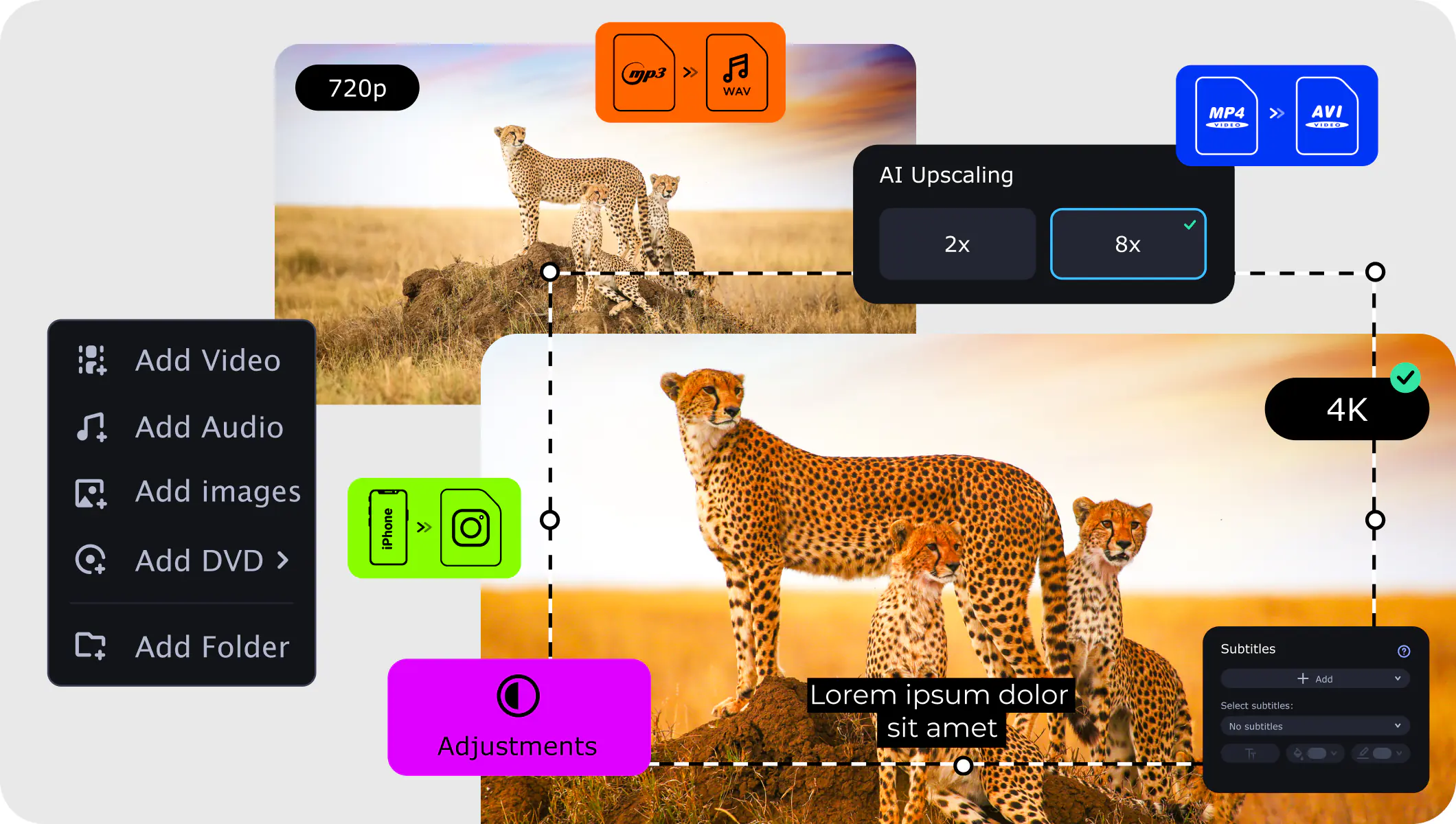
Frequently asked questions
See other useful how-to guides

Have questions?
If you can’t find the answer to your question, please feel free to contact our Support Team.
Join for how-to guides, speсial offers, and app tips!
1.5М+ users already subscribed to our newsletter